5 Common Web Design Mistakes Construction Companies Make (And How to Fix Them)
For most construction companies, your website is more than just a digital presence — it’s your primary sales tool. Whether you’re a builder bidding for local projects, a roofer chasing emergency jobs, or a property developer seeking investors, clients will almost always check your website before contacting you.
Yet, too many construction firms treat their websites as an afterthought. An outdated, confusing, or slow site can cost you enquiries, contracts, and credibility.
Here are five of the most common web design mistakes construction companies make — and, more importantly, how you can fix them.
Construction companies face several challenages when using web design services
For most construction companies, your website is more than just a digital presence — it’s your primary sales tool. Whether you’re a builder bidding for local projects, a roofer chasing emergency jobs, or a property developer seeking investors, potential clients almost always check your website before picking up the phone.
But this is exactly where many construction firms struggle. Unlike e-commerce stores or tech start-ups, construction companies need websites that do several difficult things at once:
-
Showcase complex projects clearly – Visitors want to see portfolios, floorplans, or before-and-after galleries without waiting minutes for photos to load.
-
Prove trustworthiness quickly – Clients look for reviews, certifications, and guarantees because construction is high-risk and high-investment.
-
Capture enquiries instantly – Unlike other industries, construction enquiries are often urgent. If there’s no instant quote tool or clear call to action, leads are lost.
-
Handle local SEO – Construction work is location-driven, so without “builder in [city]” style optimisation, even the best companies get buried online.
-
Balance professionalism with accessibility – Websites must impress investors and developers but also be simple enough for homeowners looking for a loft conversion or roof repair.
These challenges are why generic web design services often fail construction firms. A template site might look fine, but if it doesn’t address the specific pressures of the industry, it won’t deliver enquiries, trust, or contracts.
Mistake 1: No Clear Call to Action (CTA)
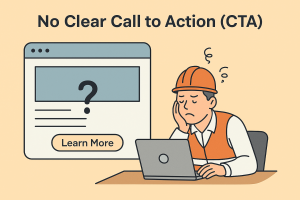
Why This Matters
Your website is the digital front door to your construction business. Visitors don’t land on your site for fun — they’re there because they need something: a quote, reassurance, or quick information. If your website doesn’t immediately show them how to take that next step, you’re losing business to competitors who do.
The Problem
Most construction company websites describe services in detail but fail to direct the visitor towards meaningful action. You might list “loft conversions, extensions, and renovations” beautifully, but if a potential client can’t find a clear button to request a quote or call you, they’ll leave frustrated. This is the digital equivalent of leaving a client standing on a building site with no one to greet them or show them where to go.
The Solution
This is where construction companies can stand out. A CTA should be more than a button — it should be strategically placed, worded, and tailored to the way your specific trade wins business.
Here’s how you can apply it to different areas of construction:
-
Builders:
Add a “Request a Free Site Survey” button at the top of your homepage and repeat it after every major service section. Many clients want reassurance before they commit — offering a survey feels low-risk and gets your foot in the door. Pair it with a simple form: name, phone number, project type, and postcode. Don’t overwhelm them with 20 questions.
-
Roofers:
Roof issues are urgent. Instead of burying your contact form, include an “Instant Roof Quote” calculator where users can quickly input roof size or type of repair. Even if it’s only a ballpark figure, it positions you as transparent and responsive. Follow up with a clear CTA like “Book Your Roof Inspection in 24 Hours.”
-
Electricians & Plumbers:
Emergencies demand immediate attention. A sticky CTA bar at the bottom of the screen that says “Call Now – 24/7 Emergency Service” ensures the phone number is visible at all times, no matter where someone is on the page. Back it up with trust signals (like “NICEIC Approved” or “Gas Safe Registered”) so clients know they can rely on you.
-
Landscapers & Renovators:
Your work is highly visual. Pair your CTAs with galleries of your best projects. For example, under a before-and-after slider, include a button that says: “Transform My Garden – Get a Quote.” This connects the emotional reaction to the action you want them to take.
-
Specialist Contractors (loft, extensions, eco-builders):
Use lead magnets. Offer downloadable PDFs like “The 5 Questions to Ask Before a Loft Conversion” in exchange for an email. The CTA here becomes a way to capture leads even before they’re ready to buy.
Placement matters just as much as wording.
-
Always have one CTA in your header.
-
Insert one after each main service description.
-
Repeat one in the footer.
-
Consider using exit-intent popups: “Leaving already? Grab your free quote in 60 seconds.”
Pro Tip
Test your CTAs like you’d test materials on-site. Use A/B testing to see whether “Get a Free Quote” performs better than “Book a Free Consultation.” Sometimes even changing the button colour can increase conversions by 20–30%.
Key Takeaway
Without CTAs, your website is like a site without signage — confusing, unproductive, and easy to abandon. A strong, well-placed CTA creates a guided journey, turning curiosity into enquiries and visitors into paying clients.
Mistake 2: Outdated or DIY Design

Why This Matters
In construction, appearances matter. Just as a client wouldn’t hire a builder who turns up with rusty tools, they won’t trust a company whose website looks like it hasn’t been updated in 10 years. Your website reflects your professionalism, and if it feels amateurish, prospects assume your workmanship will be too.
The Problem
A huge number of construction firms rely on old, template-driven websites or DIY builds put together years ago. These sites often have clunky layouts, blurry images, inconsistent branding, or broken links. The result? They don’t inspire confidence. Visitors might think: “If they can’t even manage their own website, how will they manage my extension or renovation project?”
The Solution
Modernising your website doesn’t just mean a new coat of paint — it’s about making it functional, polished, and aligned with how your audience wants to interact with you.
-
Builders: Showcase your projects with a portfolio grid layout that allows visitors to filter by type (lofts, extensions, new builds). This makes your work easy to browse and positions you as organised and capable.
-
Plumbers: Highlight your emergency response times right on the homepage in bold. Don’t hide it in a services page. For example: “Emergency Callouts in Under 60 Minutes – Available 24/7.”
-
Landscapers: Add interactive before-and-after sliders that let visitors drag across transformations. This visual storytelling builds instant credibility.
-
Roofers: Use a gallery with hover-over project details (roof type, cost range, turnaround time) so clients get both visuals and context.
-
Property Developers: Invest in a clean design with virtual tour capability for your larger projects, especially if you’re pitching to investors.
Don’t forget branding. Use consistent colours, fonts, and logos to create a professional identity. Your digital brand should be as polished as your worksite signage.
Pro Tip
Avoid free “drag-and-drop” DIY builders that make your site look generic. Instead, use a professional WordPress theme designed for construction or hire a designer who understands your industry. Astra Pro + Elementor, paired with industry-specific templates, is a solid starting point.
Key Takeaway
Your website is your digital shopfront. If it looks like it belongs in the past, potential clients won’t trust you with their future projects. A modern, professional design gives clients confidence before they even pick up the phone.
Mistake 3: Slow Loading Speeds
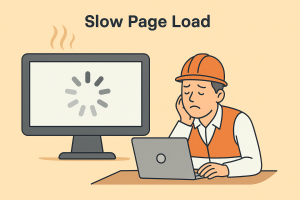
Why This Matters
Speed is everything online. A potential client doesn’t want to wait for your portfolio photos to load — especially if they’re browsing on their phone during a coffee break. A slow website feels inefficient, and inefficiency is the last quality people want in a builder.
The Problem
Construction sites love photos — project galleries, before-and-afters, drone shots. While these are essential for showing off your work, they often bog down websites with huge file sizes. Add cheap hosting and no caching, and your site takes 10 seconds to load. For most users, that’s 7 seconds too long.
The Solution
Optimising your site for speed doesn’t mean sacrificing visuals — it means delivering them smarter.
-
Image Optimisation: Use tools like TinyPNG or ShortPixel to compress images before uploading. This keeps quality high but file sizes low.
-
Fast Hosting: Move away from budget hosting providers. Choose SiteGround, Kinsta, or another provider with UK-based servers for construction companies targeting local clients.
-
Caching Plugins: Install plugins like WP Rocket or LiteSpeed Cache to serve pages faster. This can shave seconds off loading times.
-
Content Delivery Networks (CDNs): If you have international visitors (e.g., property developers or investors abroad), use a CDN like Cloudflare to ensure fast global delivery.
-
Lazy Loading: For big image galleries, enable lazy loading so photos load as users scroll instead of all at once.
Pro Tip
Test your site speed using Google’s PageSpeed Insights. Aim for a load time under 3 seconds. Anything longer could cost you enquiries.
Key Takeaway
In construction, delays cost money. The same applies online. A fast, optimised website shows professionalism and keeps leads engaged instead of bouncing.
Mistake 4: No Local SEO Built In
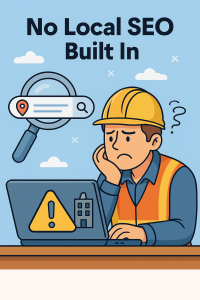
Why This Matters
Almost every construction business serves specific regions. Whether you’re a roofer in Kent or a builder in Leeds, people search for services with a location attached. If your website doesn’t appear for those local searches, you’re invisible to the very people who are ready to hire you.
The Problem
Too many construction websites list services like “extensions” or “loft conversions” but forget to mention where they work. Without local keywords, location pages, or Google Map integration, search engines can’t connect you with nearby clients. The result? Your competitors — even less experienced ones — show up first simply because they invested in local SEO.
Building local SEO into your website is like laying a strong foundation. It ensures your business is visible in the searches that matter most:
-
Service + Location Keywords: Optimise titles and headers with combinations like “Loft Conversion Specialist in Leeds” or “Roof Repairs Canterbury.”
-
Dedicated Landing Pages: If you serve multiple areas, create individual pages (e.g., “Builders in Manchester,” “Builders in Bolton”) with unique content for each.
-
Google Maps Integration: Embed a map of your service area directly on your site so clients instantly know you cover their location.
-
NAP Consistency: Make sure your Name, Address, and Phone number match across your website, Google Business Profile, and directories.
-
FAQ Schema: Add structured data so your FAQs appear in Google’s “People Also Ask.” Example: “How much does a loft conversion in Leeds cost?”
Trade-Specific Tip:
-
Electricians/Plumbers: Push “24/7 emergency + location” keywords for urgent jobs.
-
Roofers: Highlight storm repair services with localised landing pages (“Emergency Roof Repairs London”).
-
Developers: Use SEO to showcase new builds with location terms (“New Apartments in Birmingham”).
Pro Tip
Claim and optimise your Google Business Profile. Add photos of completed jobs, request reviews, and update posts regularly. This directly boosts local search visibility.
Key Takeaway
Local SEO is the digital version of putting your signboard outside a project site. Without it, no one knows you’re there. With it, you become the first call in your area.
Mistake 5: Ignoring Trust Signals

Why This Matters
Construction is a high-investment industry. Clients aren’t just spending £50 — they’re investing thousands into projects that affect their homes, businesses, or communities. Trust is everything. Without visible signals of reliability, even interested prospects will hesitate.
The Problem
Many construction websites talk about services but provide no proof that they can deliver. No testimonials, no certifications, no guarantees. To a client, this looks risky. With so many horror stories of cowboy builders, customers want evidence that you’re professional, insured, and capable.
The Solution
Trust signals should be woven into every part of your website. They’re the reassurance clients need to move from “interested” to “ready to hire.”
-
Testimonials: Showcase reviews with photos of completed projects. Real faces + real homes = real trust.
-
Certifications: Display badges for Gas Safe, NICEIC, FMB, or TrustMark prominently on your homepage.
-
Guarantees: Clearly state warranty or guarantee policies (“10-year guarantee on roof repairs”).
-
Case Studies: Highlight project timelines, budgets, and outcomes to show you deliver as promised.
-
Insurance: Add a section that reassures clients you’re fully insured. This reduces perceived risk.
-
Video Proof: Short video testimonials from past clients can boost conversions by up to 80%.
Trade-Specific Tip:
-
Roofers: Highlight storm damage repairs with insurance claim assistance.
-
Electricians: Emphasise compliance with safety standards.
-
Developers: Showcase awards or press coverage to attract investors.
-
Suppliers: Use trust badges like SSL security and secure checkout for e-commerce.
Pro Tip
Don’t bury trust signals in a single “About Us” page. Scatter them strategically: certifications in the footer, testimonials on service pages, badges near enquiry forms. This builds reassurance at every step of the user journey.
Key Takeaway
Trust is your strongest currency online. By showcasing certifications, testimonials, and guarantees, you transform your website from a static brochure into a credibility machine.
Bonus Section: The Fix – Building a High-Performance Construction Website
Now that we’ve uncovered the most common mistakes, let’s look at how to build a construction website that doesn’t just look good, but actively drives enquiries, wins trust, and helps you secure more contracts.
Think of your website as a project: it needs a strong foundation, the right materials, and ongoing maintenance. Here’s the blueprint for a high-performance construction website:
1. Choose the Right CMS
Your CMS (content management system) is the foundation of your digital presence.
-
WordPress is the most flexible option for construction firms. It allows you to add project galleries, case study sections, investor portals, or even online booking systems. With plugins like WooCommerce, suppliers can also sell materials or offer trade logins.
-
Shopify works best for suppliers or trades selling products online. It integrates secure payments, delivery calculators, and stock management with ease.
👉 The right CMS means you can scale as your business grows, no costly rebuilds every time you expand.
2. Select a Professional, Construction-Specific Theme
Your theme sets the tone. Forget generic templates — construction companies need design that reflects professionalism, safety, and trust.
-
Use portfolio layouts to showcase builds.
-
Add before-and-after sliders for renovations or landscaping.
-
Highlight emergency response times for trades like plumbing or roofing.
A construction-specific theme ensures your website feels industry-relevant and speaks directly to your audience.
3. Add Lead Capture Tools
Your site shouldn’t just look nice — it should generate work. Integrate tools that encourage visitors to take action:
-
Instant quote forms for roofers and builders.
-
Callback requests for busy contractors.
-
Enquiry forms with project type selectors to streamline leads.
-
Downloadable guides (e.g., “5 Things to Know Before a Loft Conversion”) to capture email addresses.
Every visitor is a potential client, make sure your site gives them multiple, easy ways to reach out.
4. Optimise Performance Across the Board
A slow or clunky website kills trust. Performance optimisation covers speed, SEO, and mobile design:
-
Speed: Compress images, use caching plugins, and host on reliable UK servers.
-
SEO: Add location-specific landing pages (“Builders in Manchester”), optimise titles and metadata, and embed Google Maps.
-
Mobile-first: Most clients browse on mobile. Ensure forms, CTAs, and galleries work perfectly on smaller screens.
Performance isn’t just technical, it’s directly tied to enquiries and revenue.
5. Keep It Fresh with Updates
A website is never “finished.” Regular updates show clients you’re active, reliable, and invested.
-
Add new case studies to highlight recently completed projects.
-
Post blogs that answer client questions (“What’s the cost of a loft conversion in London?”).
-
Refresh your testimonials with recent reviews.
-
Share updates from ongoing developments or regeneration projects to engage investors.
Fresh content improves SEO and builds credibility over time.
Final Takeaway
A high-performance construction website isn’t a luxury, it’s your most powerful business tool. When designed properly, it becomes more than a brochure: it attracts local traffic, generates enquiries, builds client trust, and helps you win contracts.
Fix the mistakes we’ve outlined, follow this blueprint, and your website will work as hard as you do — 24/7, 365 days a year.


